PS4 Jailbreak 4.55 is easy to jailbreak comparison to the updated firmware (OFW). Many of my users are regularly asking me about the real process of PS4 jailbreak (Webkit Exploit). So, after a long search, I get the solution and I have tested that process on my console and then I am going to share with you how to jailbreak PS4 with help of Xploit. This is a 100% tested process so don’t worry about will it work or not. If you already updated your console. Then we also shared PS4 Jailbreak 4.70, PS4 Jailbreak 4.71, Webkit Exploit PS4 Jailbreak 4.72. Those articles will help you to jailbreak your console. You can get debug PKG setting on PS4 Jailbreak 4.55.
Just go through the process as given in the below. After jailbreak your PS4 console. You will get debug setting tab in your console. PS4 debug setting allow you to install PKG PS4 games and play without purchase game from Son PlayStation Store. If you are thinking about PS4 console model, then don’t worry, you can use any of PS4 console, such as FAT, slim and pro.
So in this article, I am going to share you with the full PS4 Jailbreak 4.55 firmware. Please make sure your console version on should on version 4.55 or lower. Besides that, if your console version is above then 4.55 then you need to follow update articles. Please read the complete article carefully and enjoy the jailbreak PS4 console. So let’s start.
Some requirements:-
- PS4 console with firmware 4.55 or lower
- A USB stick (FAT32 Formatted)
- Internet connection
Steps for PS4 Jailbreak 4.55 Firmware
- First, you need to check the firmware version of your PS4 console
- Go to Settings > System > System information > System Software
- Now go to Automatic downloads > uncheck the system software update files
- Go to the Network Settings and uncheck the connect to the internet
- Now you need to download the PS4UPDATE.PUP file from the download page
- Plug your USB drive into your PC and format it with FAT32
- Now make a folder under it “PS4“
- Inside the PS4 folder create another folder “UPDATE“
- Open UPDATE Folder and copy paste the PS4UPDATE.PUP file under it
- Now plug your USB drive into your PS4 console near to the BD Drive
- Go to Settings > System Software Update
- Now you will see a message with new update available version 4.55, click next
- Click on update, it takes few seconds
- Congrats firmware update to 4.55 successfully
- Run NetCat GUI on your PC
- Replace the default IP address with your PS4 console IP address
- Now open browser on your PS4 and run URL https://www.playstation.com/en-in/exploits/455/
- You get the message “You’re all set
- Now you need to drag and drop “enableWebBrowser455.bin” into the Payload file path on PC
- Please change the port number to 9020 and click on Inject Payload, its done
- Now connect to the internet and log-in to your PSN account
- Open your browser and enter URL http://ps4exploits.darksoftware.xyz/index.html
- From the URL you can easily select the firmware version of your console and click on HAN and enable it
- Now go to the Settings > Debug Settings > Package Installer > Install you game PKG from here
- Congrats now you can play your favorite game on your jailbroken PS4

FAQs
Q: Will this jailbreak work for my PS4 Pro?
A: As I mentioned above, you can use any of you PS4 console model. Don’t matter you have FAT, Slim or Pro model. It’s only required firmware 4.55 or lower.
Q: Can I do it with 4.55 above firmware?
A: No, you can, maybe you console can brick or you will get an error or enough storage message. It’s mean you can’t jailbreak your console. Our suggestion is to wait for the updated jailbreak and do not update your console. If you want to jailbreak your console.
Q: Can I play online after jailbreak my console?
A: No, you can’t, because online mode required the latest firmware. If you update your firmware then you will lose your jailbreak. So, we recommend you to play the game offline. You know the cost of DVDs. Please play your all games run on 4.55 and wait until the next update. The choice is yours.
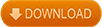
Summary:- Finally, we hope that you easily understand the complete process of PS4 Jailbreak 4.55 Firmware. Further, if you have any query then please write to us. We will get back to you with the best possible solution. Please like and share our Facebook page and subscribe push notification for regular updates on games and software.
