What is PS4 Emulator? A PS4 emulator is a software program that allows you to play PlayStation 4 games on your PC or other platforms, emulating the console’s functionality. For long, gamers were misled by fake news and false promises of working PS4 emulators. Many were tricked into completing surveys or downloading malicious software, only to find no legitimate emulator existed. However, after years of anticipation, a breakthrough has been made.
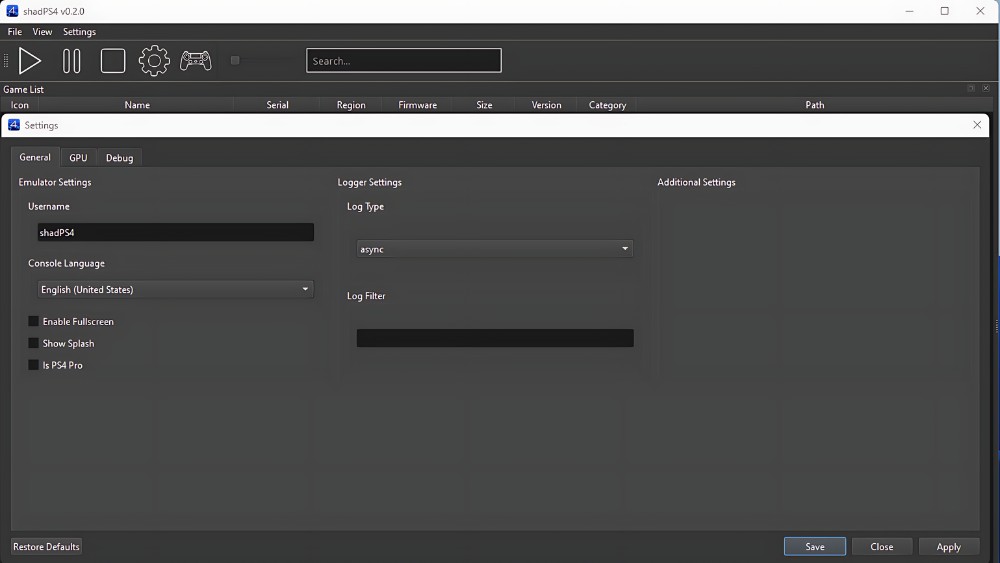
ShaadPS4, a dedicated developer, has successfully created a working PS4 emulator. It closely resembles the RPCS3 emulator (used for PS3 games) in design and functionality but is specifically tailored for PS4 games. The emulator has garnered significant attention due to its ability to run titles like Bloodborne, a game known for its high demands on hardware and its popularity among gamers. Initial tests on earlier versions of PS4 emulators could only run small, less complex games, but ShaadPS4 has managed to push the boundaries.
Available Platforms
The PS4 emulator is available for the following platforms:
- macOS
- Linux
- Ubuntu
- Windows (64-bit)
Configuring Your PS4 Emulator
Setting up the emulator to play your favorite PS4 games is straightforward. Before you begin, ensure that you have the game file in PKG format, as this is the required format for installation.
- Open the PS4 emulator.
- Navigate to the “File” menu.
- Click on “Install PKG file.”
- Select the PKG file from your directory.
- Wait for the installation process to complete. Once done, your game will appear on the emulator’s interface.
- Double-click the game to start playing.
Computer Specifications
To ensure smooth gameplay, it’s essential to have the right hardware. Below is a table detailing the minimum, medium, recommended, and high-end specifications for running the PS4 emulator effectively.
| Specification | Minimum | Medium | Recommended | High-End |
|---|---|---|---|---|
| CPU | Intel Core i5-10400 / AMD Ryzen 5 3600 | Intel Core i5-12600K / AMD Ryzen 5 5600X | Intel Core i7-13700K / AMD Ryzen 7 7700X | Intel Core i9-14900K / AMD Ryzen 9 7950X |
| GPU | NVIDIA GTX 1650 / AMD RX 570 | NVIDIA RTX 3060 / AMD RX 6600 XT | NVIDIA RTX 4070 / AMD RX 6800 XT | NVIDIA RTX 4090 / AMD RX 7900 XTX |
| RAM | 16 GB DDR4 | 16 GB DDR4 | 32 GB DDR5 | 64 GB DDR5 |
| Storage | SSD | SSD | NVMe SSD | NVMe SSD |
| OS | Windows 10 (64-bit) | Windows 10 (64-bit) | Windows 11 (64-bit) | Windows 11 (64-bit) |
| DirectX | Version 11 | Version 12 | Version 12 | Version 12 |
Conclusion
The arrival of a fully functional PS4 emulator like ShaadPS4 marks a significant milestone for the gaming community. With its ability to run complex games like Bloodborne, it opens up new possibilities for gamers who wish to experience PS4 titles on their PCs. Whether you are using macOS, Linux, Ubuntu, or Windows, configuring the emulator is a breeze, and with the right hardware, you can enjoy a seamless gaming experience.
