prepNTFS v1.01 is a tool created for PS3 users. It enables webMAN to access and mount NTFS formatted drives for playing ISOs of PS3 games, DVDs, and Blu-ray movies. This version allows for better compatibility and functionality when using NTFS drives with webMAN.
Application Details
| Name | prepNTFS |
| Version | 1.01 |
| Latest Release | Dec 15, 2013 |
| Supported Platform | PS3 |
| File Format | .PKG / .SELF |
| Credit | deank |
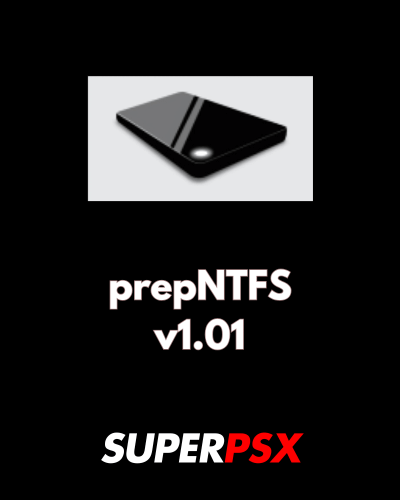
What is prepNTFS v1.01?
it allows PS3 users to enable NTFS formatted external drives to be used with webMAN for mounting ISOs. This tool prepares NTFS drives for webMAN access, allowing you to seamlessly use ISO files stored on these drives.
- PS3ISO/BDISO/DVDISO Folders: It scans and processes ISO entries within these folders, allowing webMAN to mount and play PS3 games, DVD videos, and Blu-ray movies stored on NTFS drives.
- NTFS Entry Generation: It creates special NTFS entries with a .ntfs[PS3ISO], .ntfs[BDISO], and .ntfs[DVDISO] suffix for use by webMAN.
- Content Addition: You must run prepNTFS after adding new content to an NTFS formatted USB HDD for proper integration with webMAN.
Important Installation Notes:
To use prepNTFS v1.01, you can install the prepNTFS.pkg or run the prepNTFS.self from multiMAN’s mmOS. Remember, NTFS mode (PFS driver) should not be enabled in multiMAN or mmCM when running prepNTFS.self.

Installing Instruction
- For CFW (Custom Firmware):
- Ensure your device is running a compatible version of CFW. Install prepNTFS.pkg through the package manager.After installation, run the prepNTFS application to scan connected USB drives.
- For HEN (Homebrew Enabler):
- The process is similar for HEN users, but ensure you’re running a version that supports homebrew applications.Launch prepNTFS.self from multiMAN’s mmOS interface. prepNTFS will scan all connected USB drives and generate the necessary entries for NTFS access.
For questions or comments, please share them below. Follow our Facebook page and subscribe to our YouTube channel to stay informed about the latest news and updates.
