You can easily change your membership plan to better suit your needs. Whether you want more features (upgrading) or want to switch to a more basic plan (downgrading), the process is simple for existing members.
This guide explains how to change your plan and what to expect when you do.
How to Change Your Plan: The Steps
Changing your plan is just like purchasing one, but our system is smart enough to know you’re already a member, so you don’t have to sign up all over again.
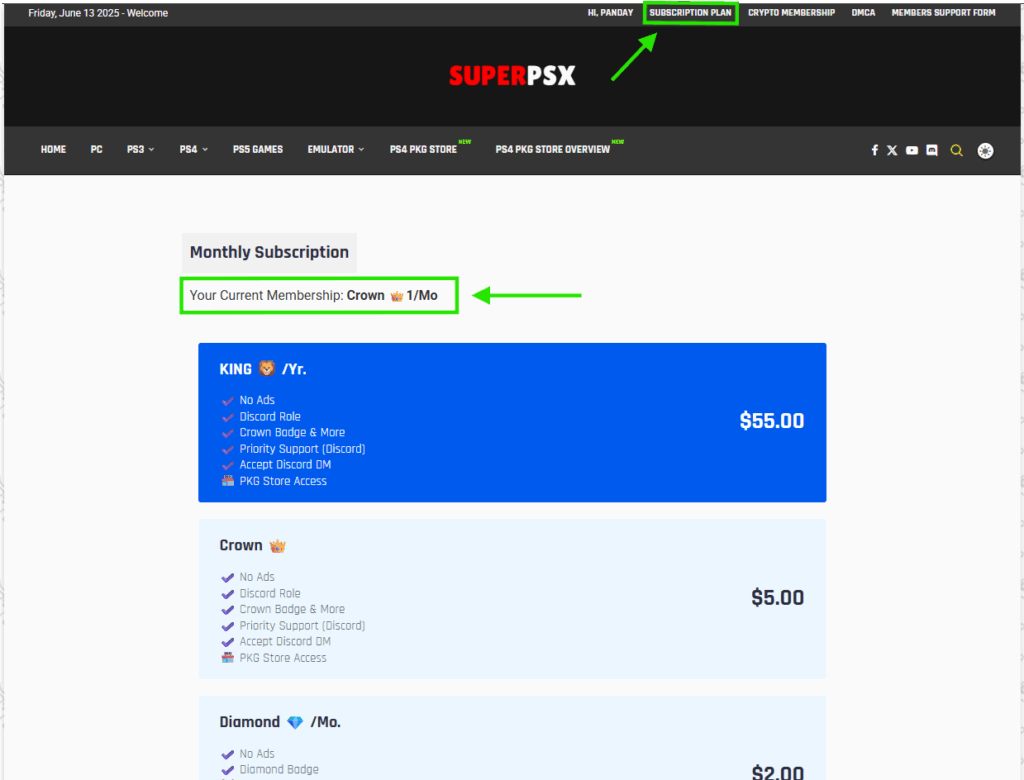
- Log In: Make sure you are logged into your SuperPSX account.
- Go to the Subscription Page: Click this link to go directly to our Subscription Plan Page.
- Choose Your New Plan: You will see all available plans. Your current plan will be highlighted at the top. Simply click on the new plan you wish to switch to.
- Complete the Purchase: Follow the on-screen instructions to complete the payment for your new plan.
Important: How Your New Plan Activates
The way your new plan starts depends on whether you are upgrading or downgrading. We’ve designed this to be as fair as possible so you always get the full value of what you’ve paid for.
Upgrading Your Membership
There are two scenarios when you upgrade:
- Scenario 1: Upgrading from Diamond (or any plan WITHOUT PKG Store Access)
If your current plan is Diamond, and you upgrade to 3-Day Access, Crown, or King, your new plan and all its features (like PKG Store Access) will be activated immediately. Your old Diamond plan will also remain active in the background until its original expiry date. - Scenario 2: Upgrading between plans that BOTH have PKG Store Access
If you are upgrading from 3-Day Access to a Crown or King plan, your new plan will be placed on hold and will activate automatically as soon as your current plan expires.- Why? This is to ensure you don’t lose any of the time you already paid for. For example, if you have 2 days left on your 3-Day Access pass, you get to use those 2 days. On the 3rd day, your new Crown membership will kick in seamlessly. This same logic applies when upgrading from a 1-Month Crown plan to a 6-Month Crown plan.
Downgrading Your Membership
If you are downgrading to a cheaper plan (for example, from Crown to Diamond), the process is simple:
- Your new, lower-tier plan will activate automatically as soon as your current, more expensive plan expires.
Frequently Asked Questions (FAQs)
Q: I upgraded my plan, but my account still shows my old one. Why?
A: This is likely because you upgraded between two plans that both have PKG Store access (like from 3-Day to Crown). As explained above, your new plan is waiting and will start automatically the moment your current one expires to ensure you get your full money’s worth.
Q: When I upgrade, do I get a refund for the remaining time on my old plan?
A: No, refunds are not issued for the remaining time. Our system is designed to let you use up your existing plan’s duration before the new one begins, so you never lose the time you paid for.
Q: What happens to my PKG Store access when I change plans?
A: Your PKG Store access will always match the plan that is currently active. If you upgrade from Diamond, you will get access immediately. If you upgrade from 3-Day to Crown, your access will continue uninterrupted as the new plan takes over from the old one.
Q: I just want to renew my current plan, not change it. How do I do that?
A: Great question! We have a separate guide for that. Please read our How to Renew Your Membership Plan article for step-by-step instructions.
