Sexy Manager is a streamlined and enhanced version of the popular Pretty Manager tool, designed to manage game icons on the PS3. With its focus on speed and efficiency, this tool addresses user complaints about the slow update times of Pretty Manager’s 6-icon layout. Sexy Manager vr2 ensures a smoother browsing experience with quicker icon updates and improved navigation, making it an essential tool for PS3 users who want to organize and customize their game library with ease.
Application Details
| Name | Sexy Manager |
| Version | r2 |
| Latest Release | Oct 6, 2010 |
| Supported Platform | PS3 |
| File Format | .PKG (Package File) |
| Credit | Jurai2 |
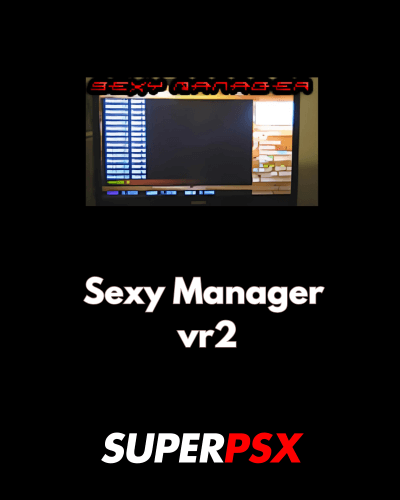
Quote from Jurai2:
“Since people complained about how slow the 6 icon Pretty Manager took to update the icons while browsing, here is Sexy Manager”
Important Notice:
Before installing Sexy Manager vr2, ensure that your PS3 is running a compatible version of either Custom Firmware (CFW) or Homebrew Enabler (HEN). If dev_blind is not mounted correctly during installation, you will encounter an error (8001003A) and the installation will fail. Follow the installation instructions carefully to avoid any issues.
Changelog:
- r2 – Fixed the page jumps on left/right, were set incorrectly
- r1 – Initial release

Installing Instruction :
For CFW (Custom Firmware):
- Ensure your device is running a compatible version of CFW.
- Mount dev_blind before installation, or you’ll encounter an error (8001003A) during installation.
- Once dev_blind is mounted, install the update as you would any other package.
For HEN (Homebrew Enabler):
- Ensure you are using a version of HEN that supports homebrew applications.
- Mount dev_blind before installation to avoid errors.
- Proceed with the installation through your package manager as you would with any homebrew app.
Once installed, you can start using sexy Manager vr2 to quickly and efficiently manage your PS3 game icons!
For questions or comments, please share them below. Follow our Facebook page and subscribe to our YouTube channel to stay informed about the latest news and updates.
