We want to make managing your SuperPSX membership as simple and transparent as possible. How you renew your membership depends entirely on which type of plan you originally purchased.
This guide will show you how to easily renew your plan.
If you have an “Auto-Renew Subscription”:
You don’t need to do anything!
Your plan is designed to renew automatically at the end of each billing cycle (e.g., every month). Our system will handle the payment using the method you have on file with PayPal to ensure your service continues without interruption.
If you have a “One Time Subscription”:
Step-by-Step Guide to Renewing
Renewing your plan takes just a few clicks.
Step 1: First, log in to your SuperPSX account.
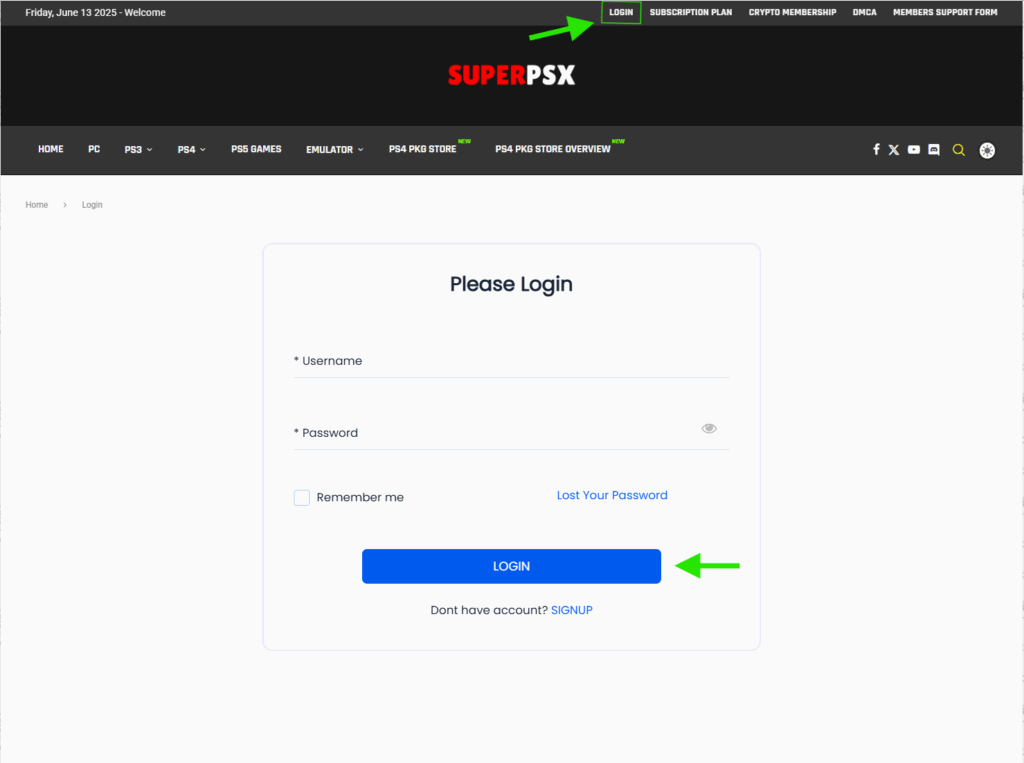
Step 2: Go to Your Subscription Page
Hover your mouse over your username in the top-right corner of the website and click on MY SUBSCRIPTION from the dropdown menu.
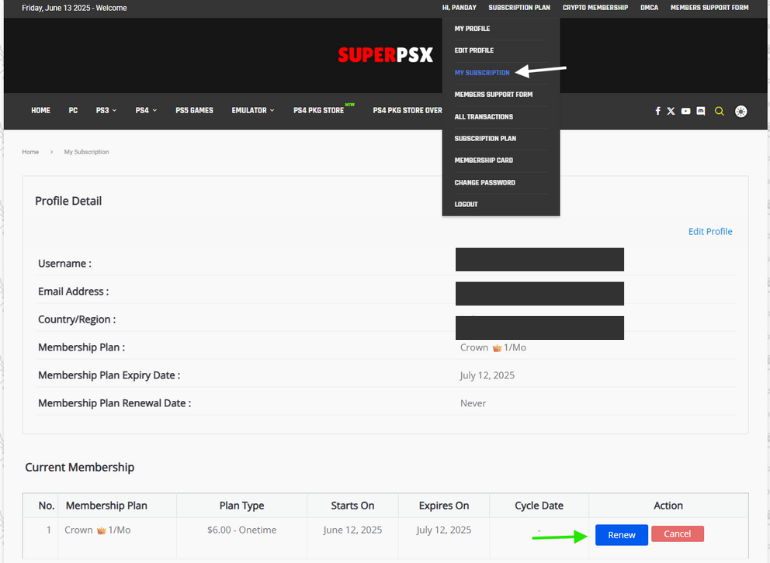
Step 2: Find Your Current Plan and Click Renew
On the “My Subscription” page, scroll down to the section titled Current Membership. You will see a table with your active plan’s details.
In the final column, “Action,” you will see a blue Renew button. Click on it.
Step 3: Complete the Payment
After clicking “Renew,” you will be redirected to PayPal, or a secure PayPal window will pop up. Simply log in to your PayPal account and complete the payment.
What Happens After You Renew?
SuperPSX Website Access:
Your membership for the SuperPSX website (including features like No Ads) is renewed instantly upon successful payment.
PS4 PKG Store Access:
- If you renew within 7 days of your plan expiring: Your existing PKG Store login details should continue to work without interruption.
- If you renew after your plan has been expired for more than 7 days: Your PKG store account may have been deactivated. After renewal, please allow up to 24 hours for our team to reactivate it or send you new login details via email. If you see a “user not exist” error on the PKG Store after renewing, please notify us on Discord or via the Members Support Page.
Important: Always check your Spam or Junk folder for emails from us.
What if the “Renew” Button is Missing?
If you do not see a “Renew” button, it usually means your previous membership has already fully expired and has been removed from the system. Don’t worry! Simply go to our Subscription Plan Page and purchase a new plan just like you did the first time.
