PSVibe is an updated version of the popular vibration management tool for PS3. This version brings enhanced compatibility with DualShock 3 and PlayStation Move controllers, providing users with greater control over vibration settings. With features like motor rotation speed adjustment and the ability to set separate vibration settings for each controller, PSVibe v2.0 makes the PS3 experience more immersive and customizable. Whether you’re playing games or simply exploring homebrew applications, PSVibe enhances your controller’s functionality like never before.
Application Details
| Name | PSVibe |
| Version | 2.0 |
| Latest Release | Jul 26, 2011 |
| Supported Platform | PS3 |
| File Format | .PKG (Package File) |
| Credit | jjolano |
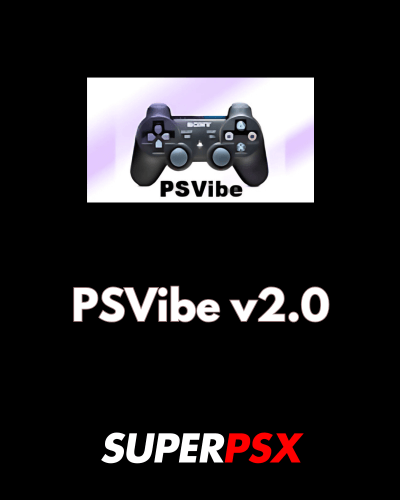
Features:
- Activation of motors in controllers that support vibration
- Motor rotation speed/vibration force adjustment
- Separate vibration settings for each controller
- Supports up to 3 Dualshock 3 controllers and 4 Playstation Move controllers
Version 2.0 Features:
- Added Move compatibility (untested since I don’t have a Move)
- Optimized some code
- Fixed separation of settings for each controller
- Rewrote code for PSL1GHT v2.
Important Notice:
PSVibe v2.0 is a homebrew application for the PlayStation 3 and is not officially supported by Sony. It is recommended to use this tool only on devices running Custom Firmware (CFW) or Homebrew Enabler (HEN).
Ensure that your device is properly configured and that you have mounted dev_blind before installation. Failure to do so may result in installation errors.
This program is licensed under the GNU GPLv3. Please read and comply with the license terms when using or distributing this software.

Installing Instruction :
For CFW :
- Ensure that your device is running a compatible version of CFW.
- Mount dev_blind before installation to avoid installation errors.
- Once dev_blind is mounted, install the .PKG file as you would with any other homebrew package.
For HEN :
- Ensure you have a version of HEN installed that supports the installation of homebrew applications.
- Mount dev_blind before installation to avoid any errors.
- Proceed with installation through the package manager, just like any other homebrew application.
After installation, you’ll be able to access all the new features like Move controller support, vibration settings for multiple controllers, and more!
For questions or comments, please share them below. Follow our Facebook page and subscribe to our YouTube channel to stay informed about the latest news and updates.
