PSP emulator named PPSSPP (PlayStation Portable Simulator Suitable for Playing Portable) 100% working emulator ready to download and install on any PC OS system such as Windows 7, 8, 10 32/64bit. PPSSPP is a video game console emulator and open-source PSP emulator. PPSSPP is very useful software for those who want to play their PSP games on a PC or Android device. The latest PPSSPP emulator allows you to play PSP games on your PC in full HD resolution with increasing speed and portability. It also helps to improve the textures of the PSP games according to the resolution of your playing screen.
You can easily play all the games on android mobiles and tablets with the help of PPSSPP emulator because it doubles the original resolution of the PSP games. As I told you above, it’s very useful software with the help of it you can save your game and restore it anywhere and anytime. It helps to crank up the anisotropic filtering and texture scaling. You can customize on-screen touch controls or use an external controller or keyboard.
PSP Emulator 2021 Update/New
- No major updates, some new mentioned below:-
- Flexible
- Smooth Improvement
- Graphics Bug Fix
- Fix FPS
As I mentioned above in the detailed on the first paragraph that PPSSPP is an open-source project. It is licensed under the GPL 2.0. It invites the developer to contribute to the improvement of the code. On its previous version, you will find only a few changes like Fix bug causing several games to crash on ARM64, Software rendering Crash-Fix and Fixes for homebrew only and other features are same as it is. With the help of PPSSPP, you can play your PSP game from the last save point on the PC or another android device.
FAQs-
Yes, you can play all your favorite game on the with help of this emulator. It is a tested emulator on PC and we also used this emulator for the testing of the games.
Many PSP games are compatible with PSVITA. So you can play the game that compatible with it, but if you think to play with a CD, then it is not possible.
As we told in the earlier that all the games are tested and working fine. SO, just get the link to your game and enjoy it.
Our 80% of games are not password protected. 20% may ask you the password but need not worry. We have mentioned the password.
Only 4 Steps to play PSP game on your PC using PPSSPP emulator.
1. Extract emulator on your computer desktop using an unzipper
2. Run PPSSPP emulator “PPSSPPWindows64″
3. Go to File>Load and browse your computer to select PSP game ISO
4. Select your game from the PPSSPP emulator home screen
Below are the requirements for the gameplay smoothness and better game performance.
Minimum System Requirement:-
| Processor | Core i3 x64 |
| RAM | 2GB DDR3 |
| Graphics Card | 1GB |
| Operating System | Win XP, Vista, Wind7/8/10 |
| System Type | 32/64Bit |
| HDD Space | 5GB |
Recommended System Requirement:
| Processor | Core i5 or AMD |
| RAM | 4GB DDR3 |
| Graphics Card | 2GB |
| Operating System | Win XP, Vista, Wind7/8/10 |
| System Type | 32/64Bit |
| HDD Space | 5GB |
Additional: PSP Games
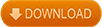
Summary: I hope friends this article is useful to you. We are regularly uploading new articles, game, software, etc. on our website. If you have any query please write to us we will revert back to you as possible. Further, please like our Facebook page and also subscribe to our push notification for regular receiving new updates.
