PS4 Fake PKG Maker tool helps you to convert you disk game and it’s available for getting the link. Recently I got many questions from my users about the PS4 FAKE PKG maker tool. So, after reading you will get your question answer. PS4 Fake PKG Maker tool is a very simple process, you just need to follow the steps as given in the article and enjoy your favorite game. For doing this process you need to have a PS4 console 5.05 version or lower than it.
If you already updated your console and you have later version. Then you have to wait for update jailbreak. You can use any PS4 console FAT, Slim or PRO. PKG Maker for PS4 with documentation to generate fake packages which will support homebrew. I already shared with you how you can jailbreak your PS4 console on 5.05. Furthermore, if you really wanna convert disk game to PKG then continue reading this article.
Furthermore, PS4 fake PKG Maker tool is very useful for those who like to play their favorite game like God of War 2018 on the PS4 console. You can use any PS4 console model for PS4 Fake PKG Maker like PS4 FAT, PS4 Slim, or PS4 Pro. Only make sure that the console firmware should be 4.05 or lower. This is 100% working and tested process, so don’t worry about the functioning of this tool. so let’s start.
How to convert disk game to PKG using PS4 FAKE PKG Maker tool
- Insert the disk in your PlayStation 4 console which you want to convert.
- Run game until the full load (Main menu)
- Update your game (Do not update your game via internet) If you don’t know how. This tutorial will help you How to update PS4 games without the internet.
- After the update, reboots your console.
- Plug your FAT32 or exFAT formatted USB drive in your PlayStation 4 console.
- Enable dumper and run your game.
- Wait until dumping process finish.
- When dumping process will finish then your console will shut down automatically (It’s necessary do not panic)
- Leave your console shut down for now.
- Plug your USB drive in your PC.
- Copy CUSAXXXXX-app and CUSAXXXXX-patch both folder in your computer internal drive (Leave CUSAXXXXX.complete)
- Extract FAKE PKG maker tool anywhere on your computer.
- Run gengp4 exe.
- Target CUSAXXXXX-app folder and after finish process save .GP4 (Save .GP4 same folder)
- Do same with CUSAXXXXX-patch
- Close gengp4 exe and run orbis-pub-gen exe.
- Target first result .GP4.
- After the finish process, build PKG and save anywhere on your computer.
- Do same with 2nd.GP4.
- Copy paste both files in your USB root and plug it in your PlayStation 4 console.
- Simply enable HAN.
- Install game PKG, After that install patch PKG.
- Enjoy your game.
FAQ:-
Q: Is this work for me?
A: Sure, this process is 100% tested and working. You just need to follow the article as given. Further, if you miss any step or not fulfill the requirements then only you get the error.
Q: Can I do this with any game?
A: Yes, you can do the same process with any game. But make sure your game should be updated. Otherwise, it will not work for you.
Q: Can I use this on my PS4 5.55 firmware console?
A: As I told you above that, for marking PS4 Fake PKG you need to have a 5.05 firmware. The console should also not have the firmware version 5.07 or above.
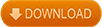
Summary:- Finally, I hope that you easily understand about the PS4 Fake PKG Maker tool. Further, if you have any query then please write us, we will get back to you as soon as possible. Please like and share our Facebook page and also subscribe push notification for the regular updates.
