PS3 MANAGER is a powerful tool for managing your PlayStation 3 (PS3) system with advanced features like memory manipulation and process management. this release enhances the capabilities of PS3 by offering improved Cobra/Mamba support and remote connection features. Whether you’re a developer or an advanced user, PS3 MANAGER provides greater control over your PS3’s system processes, enabling actions such as memory peek/poke, attaching to running processes, and mounting games, all while supporting a wide range of PS3 firmware versions.
Application Details
| Name | PS3 MANAGER |
| Version | 1.1.1r2 |
| Last Release | Feb 24, 2015 |
| Supported Platform | PS3 |
| File Format | .PKG (Package File) |
| Credit | _NzV_ |
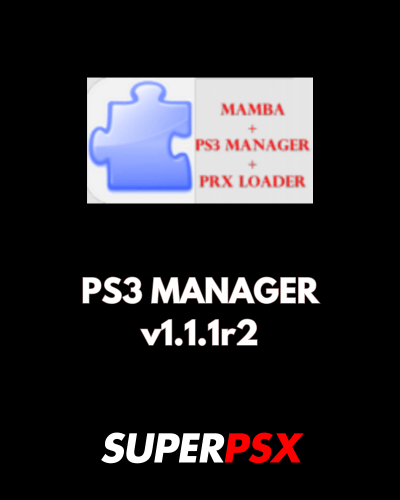
New Features Cobra/Mamba:
- Peek and poke for any processes by PID (new syscall 8 opcode).
- Set self/fself memory map flag to “RWX” for any processes (allow to write to protected process memory).
- Include modded psnpatch stealth extensions by KW (does not remove syscall 8 like webMAN, adds removal of syscall 1022 in mamba version only).
Server/Client App Features:
- Support remote connection, wireless or wired.
- Attach to any running process (VSH, game, etc.).
- Peek memory from attached process.
- Poke memory from attached process.
Note: In mamba version, the changes are not permanent. If you want to re-use PS3M_API next time you reboot your PS3, you will need to restart the launcher.

Installing Instruction
- For CEX (Custom Firmware):
- Ensure that your PS3 is running a compatible version of CEX.
- Mount dev_blind before installation to avoid errors (e.g., error 8001003A).
- Install the PS3 MANAGER package file (.pkg) through the package manager.
- For DEX (Development Firmware):
- Ensure your PS3 is running a compatible version of DEX.
- Mount dev_blind before installation to avoid installation issues.
- Proceed with installing the PS3 MANAGER package file (.pkg) as usual.
Once installed, you can access the tool through the XMB, where you can enjoy all the advanced features of PS3 MANAGER such as process management, memory peek/poke, and remote connection capabilities. Make sure to restart your PS3 to apply the necessary changes after installation.
For questions or comments, please share them below. Follow our Facebook page and subscribe to our YouTube channel to stay informed about the latest news and updates.
