OpenPS3FTPsplit v2.3 is a modified version of OpenPS3FTP 2.3, which allows users to automatically split files over 4GB in size for transfers. It is a mod source code of version 2.3 of OpenPS3FTP, the famous FTP server. This program introduces a unique feature that automatically splits files larger than 4GB during FTP transfers from your PC to the internal hard drive of your PS3 or an external hard drive (FAT32) connected to your console.
| Name | OpenPS3FTPsplit |
| Version | 2.3 |
| Latest Release | Nov 15, 2011 |
| Supported Platform | PS3 |
| File Format | .PKG (Package File) |
| Credit | jjolano |
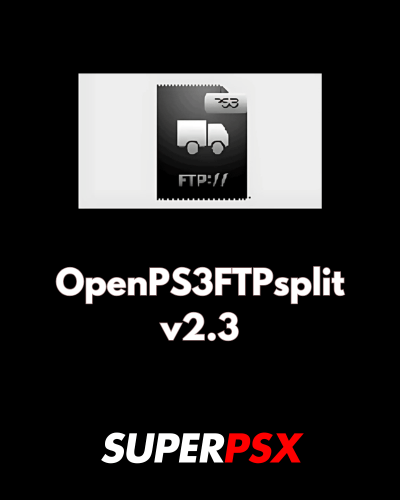
Features:
- Automatic File Splitting: Automatically splits files over 4GB for transfer over FTP, ensuring compatibility with FAT32 drives and PS3 storage.
- Compatibility: Supports transfers to internal and external drives, including Cobra and multiMAN destinations.
- File Split Condition: Files are split into 4GB parts only when transferred to specified destinations such as Cobra and multiMAN paths.
Important Notice for Installation:
Ensure that the destination folder is correct (Cobra or multiMAN paths), or the file splitting feature might not work as intended.

Installing Instruction
1. For CFW (Custom Firmware):
- Step 1: Ensure your PS3 is running a compatible version of Custom Firmware (CFW). You can check your CFW version by navigating to the System Information menu in the XMB.
- Step 2: Mount
dev_blindon your PS3. This is necessary for the installation. Ifdev_blindis not mounted, you’ll encounter an error (8001003A) during installation. - Step 3: Install the OpenPS3FTPsplit v2.3 package just like any other PKG file. Navigate to the Package Manager > Install Package Files, and then select the OpenPS3FTPsplit v2.3 PKG file to install it.
- Step 4: Once the installation is complete, the OpenPS3FTPsplit server will be ready to use.
2. For HEN (Homebrew Enabler):
- Step 1: Ensure your PS3 is running a compatible version of HEN that supports homebrew applications. You should already have HEN enabled if you’re using OpenPS3FTPsplit.
- Step 2: Mount
dev_blindbefore proceeding with the installation to avoid the error (8001003A). - Step 3: Use the Package Manager to install the OpenPS3FTPsplit v2.3 .PKG file from the external storage or the USB drive where the file is stored.
- Step 4: After the installation is successful, you can access OpenPS3FTPsplit from the XMB (cross-media bar) and start transferring files over FTP.
3. File Split Condition:
- To activate the automatic file-splitting feature, the files must be transferred to one of the following destination paths: Cobra:
/dev_usbxxx/BDISO/dev_usbxxx/PS3ISO/dev_usbxxx/DVDISO/dev_usbxxx/PSPISO/dev_usbxxx/PS2ISO/dev_hdd0/SPLIT/cobra
/dev_usbxxx//dev_hdd0/SPLIT/multiman
- Files larger than 4GB will be split automatically when transferred to the listed destinations.
4. Post-Installation:
- Once installed and configured, you can start transferring large files over FTP. The program will handle file splitting automatically when necessary, ensuring smooth transfers to your PS3’s FAT32 drives or internal storage.
5. Troubleshooting:
- If the transfer fails or the file split feature doesn’t work, ensure that the destination folder is correct (Cobra or multiMAN paths).
- Make sure
dev_blindis mounted before the installation to avoid errors.
These instructions should help you install and configure OpenPS3FTPsplit v2.3 on your PS3 for seamless file transfers, especially for large files over 4GB.
For questions or comments, please share them below. Follow our Facebook page and subscribe to our YouTube channel to stay informed about the latest news and updates.
