OpenPS3FTP is an open-source FTP server designed for the PS3. It supports most FTP commands and works with a variety of FTP clients, adhering to several FTP RFC standards.
Application Details
| Name | OpenPS3FTP |
| Version | 4.3a |
| Latest Release | Apr 2, 2017 |
| Supported Platform | PS3 |
| File Format | .PKG (Package File) |
| Credit | jjolano |
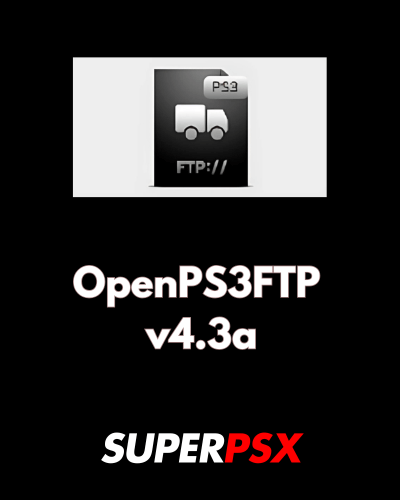
What’s New in Version 4.3a:
- FTP Server Engine Upgrade: Version 4.3a builds on the new FTP server engine introduced in version 4.0, improving overall stability and performance.
- PSL1GHT and CELL SDK Compatibility: This release adds support for both PSL1GHT and the official CELL SDK, making it possible to compile the project on both platforms.
- CellPS3FTP: This version includes a separate program called CellPS3FTP, which is an actual CELL SDK program built with the OpenPS3FTP codebase.
- Updated Documentation: The changelog and README files have been updated to reflect the new changes and features in version 4.3a.
Important Notice for Installation:
To install OpenPS3FTP v4.3a, ensure your device is running a compatible version of firmware that supports package installations. Follow the typical process for installing a .PKG file via the package manager or file explorer on your PS3.

Installing Instruction
1. For CFW (Custom Firmware) Users:
- Ensure Compatibility: Make sure your device is running a compatible version of CFW.
- Prepare Device: If you haven’t already, mount dev_blind (this is required to avoid errors during installation).
- Install the Package: Once dev_blind is mounted, use the standard installation method for PKG files via your PS3’s package manager.
2. For HEN (Homebrew Enabler) Users:
- Ensure HEN Support: Verify that you are using a version of HEN that supports homebrew applications.
- Prepare Device: Mount dev_blind before beginning the installation to prevent errors.
- Install the Package: Use your PS3’s package manager to install the PKG file.
Once installed, you can start using OpenPS3FTP and its new features, such as the improved FTP engine and CellPS3FTP compatibility.
For questions or comments, please share them below. Follow our Facebook page and subscribe to our YouTube channel to stay informed about the latest news and updates.
