Open Copy Install is a useful utility that allows you to view games installed on your internal or external hard drive. It provides the ability to copy games from one hard drive to another and also install games to the hard drive. This version modifies the open-source manager to facilitate copying the game folder installed between the internal and external disks, with features like deletion or copying of only the param file.
Application Details
| Name | Open Copy Install |
| Version | 1.1c |
| Latest Release | Nov 12, 2010 |
| Supported Platform | PS3 |
| File Format | .PKG (Package File) |
| Credit | wuepe |
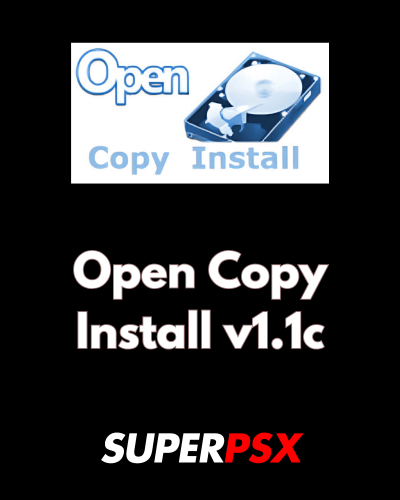
What’s New in Version 1.1c:
- Added languages: English / Français (as in OM, now searches BGx.png background files, with ‘x’ being the corresponding region number)
- Shows the version of the payload used: Psgroove v1, v3 Hermes / 4, PL3
- Mount external disk with installed game data: Now you can play games transferred from PSN to an external disk
- Added Japanese language: Available since 10/22/2010 (rev a) by zun for menu translation
- Added German and Polish languages: Added 10/24/2010 (rev a) by zun for menu translation
- Added Portuguese language: Portuguese translation added on 10/31/2010, along with corrected German translation
Important Notice for Installation:
To install Open Copy Install v1.1c, ensure you have the correct setup and firmware, and install the .pkg file through your package manager.

Installing Instruction
For CFW (Custom Firmware):
- Ensure Compatibility:
- Make sure your device is running a compatible version of Custom Firmware (CFW).
- Mount dev_blind:
- Before installing, you must mount dev_blind on your device. If you don’t, you will encounter an error (8001003A) during installation.
- Install the .pkg File:
- Once dev_blind is mounted, install the Open Copy Install v1.1c .pkg file just like any other package using your package manager.
- Restart the System (if necessary):
- After installation, you may need to reboot the PS3 to ensure the utility works properly.
For HEN (Homebrew Enabler):
- Check HEN Compatibility:
- Ensure that you are running a version of Homebrew Enabler (HEN) that supports the installation of homebrew applications.
- Mount dev_blind:
- Just like with CFW, dev_blind must be mounted before installation to avoid any errors.
- Install the .pkg File:
- Proceed with the installation by using your package manager to install the Open Copy Install v1.1c .pkg file.
- Restart the System (if necessary):
- Reboot your PS3 to finalize the installation and use the utility.
After Installation:
- Once installed, you can now access the new features such as: Copy and manage game data between internal and external drives. Mount external disk with installed game data. Multiple language options (English, French, German, Japanese, Polish, Portuguese, etc.).
For questions or comments, please share them below. Follow our Facebook page and subscribe to our YouTube channel to stay informed about the latest news and updates.
