Movian M7 is a powerful media player. Movian (formerly known as Showtime Media Center) is designed for use on HTPC media centers and provides seamless media playback with various features.
Application Details
| Name | Movian M7 |
| Version | 7.0.111 |
| Latest Release | Dec 22, 2024 |
| Supported Platform | PS3 |
| File Format | .PKG (Package File) |
| Credit | Andreas Smas / deank |
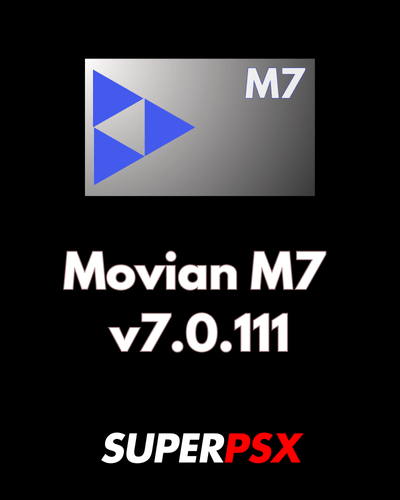
Features Overview:
- Video Playback: Supports formats like MKV, MPG, MP4, DIVX, and more.
- Subtitle Support: Supports .srt, .txt, and .sub (Microdvd) subtitles.
- Custom Settings: Per-file and per-folder settings for enhanced control.
- Javascript Plugins: Extend functionality with custom plugins.
- Unified Search: Search across your media easily.
- Image Viewing: View photos and images in slideshow mode.
- Radio Streaming: Stream from Icecast/Shoutcast radio stations.
- External Service Integration: Includes Navi-X, YouTube, and Open subtitles.
- FTP Support: FTP Server, NTFS support, temperature monitoring, and FTP client support for streaming content directly from FTP servers.
- Customization: Custom background support via plugin.
- Multilingual Support: Supports BIG5 character encoding and On-Screen Keyboard layouts.
Important Notice for Installation:
To install Movian M7 v7.0.111, ensure your system is compatible with the platform you’re installing on (PS3). Follow the standard installation procedure for your respective platform.

Installing Instruction
1. For PS3 (CFW / HEN):
- Ensure your PS3 is running Custom Firmware (CFW) or Homebrew Enabler (HEN).
- Mount dev_blind on your PS3 device before installation. If you don’t mount it, you may encounter an error (8001003A) during installation.
- Download the Movian M7 v7.0.111 PKG file.
- Install the PKG file using the usual package manager on your PS3 (via XMB).
- After installation, restart your PS3, and you can access Movian from the XMB menu.
These steps will guide you through the installation process for PS3. Make sure your PS3 meets the requirements and follows the instructions accordingly. Enjoy using Movian M7 v7.0.111 with its robust media playback and features!
For questions or comments, please share them below. Follow our Facebook page and subscribe to our YouTube channel to stay informed about the latest news and updates.
