EmulationStation allows you to play all console game on your PC using only one emulator such as Nintendo, PSX, PlayStation, PSP, Wii, MAME, GameBoy, SEGA etc. EmulationStation builds maximum controller auto-config for the best controller experience without any configuration. The EmulationStation emulator includes a custom theming system that controls how to look screen on a per-system basis.
| EmulationStation |
| A graphical and themeable emulator front-end that allows you to access all your favourite games in one place, even without a keyboard! |
The best feature of EmulationStation
EmulationStation is free software that allows you to enjoy all emulator in one place with maximum graphic with a low system configuration. Approx 90% of game fans missing their favourite PlayStation, Microsoft, Nintendo games. This emulator is available on the net for all game consoles. Everyone knows well about those emulators. Now, game lovers can play their favourite game without any bug and problems.
EmulationStation Included Emulators name list
| 2048 | 3D Engine |
| 3DO (4DO) | Amiga (P-UAE) |
| Amstrad CPC (CrocoDS) | Amstrad CPC (Caprice32) |
| Arcade (FB Alpha 2012 CPS-1) | Arcade (FB Alplha 2012 CPS-2) |
| Arcade (FB Alpha 2012 Neo Geo) | Arcade (FB Alpha 2012) |
| Arcade (FB Alpha) | Arcade (MAME 2000) |
| Arcade (MAME 2003) | Arcade (MAME 2010) |
| Arcade (MAME 2014) | Arcade (MAME) |
| Atari 2600 (Stella) | Atari 7800 (ProSystem) |
| Atari 8-bit computer and System | Atari Jaguar (Virtual Jaguar) |
| Atari Lynx (Beetle Handy) | Atari Lynx (Handy) |
| Atari ST/STE/TT/Falcon (Hatari) | Cave Story (NXEngine) |
| CHIP-8 (Emux) | Commodore 64 (VICE) |
| Commodore PLUS4 (VICE) | Commodore VIC20 (VICE) |
| Dinothawr | Doom (PrBoom) |
| DOS (DOSBox) | FFmpeg |
| Game Boy / Game Boy Color (Emux) | Game Boy / Game Boy Color (Gameboy) |
| Game Boy / Game Boy Color (SameBoy) | Game Boy / Game Boy Color(TGB Dual) |
| Game Boy Advance (Beetle GBA) | Game Boy Advance (gpSP) |
| Game Boy Advance (Metro) | Game Boy Advance (mGBA) |
| Game Boy Advance (VBA Next) | Game Boy Advance (VBA-M) |
| Game Music Emu | GameCube/Wii (Dolphin) |
| Handeld Electronic (GW) | Imageviewer |
| LUA Engine (Lutro) | Minecraft (Craft) |
| MSX (fMSX) | MSX/SVI/ColecoVision/SG-1000 |
| MULTI 9MESS 20140 | MULTI (UME 2014) |
| NEC PC-98 (Neko Project II) | Mr.Boom (Bomberman) |
| Neo Geo Pocket /Color | NES/ Famicom (bnes) |
| NES/ Famicom (Emux) | NES/ Famicom (FCEUmm) |
| NES/ Famicom (Nestopia UE) | NES/ Famicom (QuickNES) |
| Nintendo 64 (Mupen64Plus) | Nintendo 64 (ParaLLEI N64) |
| Nintendo DS (DeSmuME) | Nintendo DS (melonDS) |
| Odyssey2/Videopac+(Beetle SGX) | PC Engine SuperGrafx (Beetle SGX) |
| PC Engine/PCE-CD (Beetle PCE Fast) | PC-FX (Beetle PSX HW) |
| PlayStation (Beetle PSX HW) | PlayStation (Beetle PSX) |
| PlayStation (PCSX ReARMed) | Pocket CDG |
| Pokemon Mini(PokeMini) | Sega_Master System (Emux) |
| PSP RemotePlay (RemoteJoy) | Quake 1 (TyrQuake) |
| Rick Dangerous (XRick) | ScummVM |
| Sega_Dreamcast (Redream) | Sega_Dreamcast (Reicast) |
| PSP (PPSSPP) | Sega_MS/GG/MD/CD (Genesis Plus GX) |
| Sega_MS/MD/CD/32X (PicoDrive) | Sega_Saturn (Beetle Saturn) |
| Sega_Saturn (Yabause) | Sharp X68000 (Prtable SHARP X68) |
| SNES/Super Famicom (Beetle Bsnes) | SNES/Super Famicom (bsnes Balanced) |
| SNES / Super Famicom (Snes9x) | Omb Raider (OpenLara) |
| Vectrex (vecs) | Virtual Boy (Beetle VB) |
| WonderSwan/Color (Beetle Cygne) | ZX Spectrum (Fuse) |
| ZX81 (EightyOne) |
We need 2 setups file for play Emulationstation on your computer, 1-EmulationStation Setup Exe 2-RetroArch. A user can also run an emulationstation on any hardware device. I will publish an article where you can learn how to configure and install Emulationstation on your Computer.
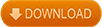
Summary:- If you have any questions and you do not understand please feel free to contact us. We will help you to resolve your problem. Like our Facebook page and subscribe to our newsletter for future updates.
